Pixel Vision 8 AddScript() Lua Tutorial
The AddScript() API allows you to add a new Lua script at runtime from a string. This could be useful for dynamically generating code such as level data or other custom Lua objects from strings or text files. Simply give the script a name and pass in a string with valid Lua code. If a script with the same name exists, it will be overwritten. Make sure to call LoadScript() after to parse it.
Usage
AddScript ( name, text )
Arguments
| Name | Value | Description |
| name | string | Name of the script. You don’t have to add the .lua extension. |
| text | string | The string representing the Lua script text. |
AddScript Example
In this example, we will add a simple script that prints "Hello World" to the display. It uses AddScript() and LoadScript() to work.
Running this code will output the following:
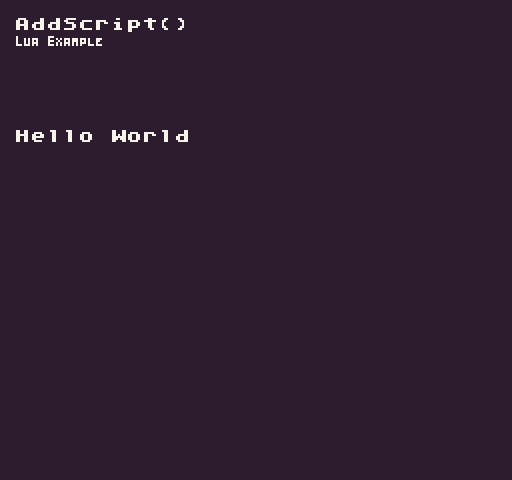
Learn more about making Pixel Vision 8 games by checking out the docs.
Step 1
Create a new file called code.lua.{1} in your project folder.
Step 2
Create a new local variable called textFile inside the script:
01 local textFile =
02 [===[
03 function test()
04 DrawText("Hello World", 1, 8, DrawMode.Tile, "large", 15)
05 end
06 ]===]
Create Lua code as a string
Step 3
Add the following code to the script:
07 AddScript("textFile", textFile)
Register the text file as a script
Step 4
Create a new function called Init():
08 function Init()
09
10 end
Step 5
Add the following code to the script:
09 DrawText("AddScript()", 1, 1, DrawMode.Tile, "large", 15)
10 DrawText("Lua Example", 8, 16, DrawMode.TilemapCache, "medium", 15, -4)
Example Title
Step 6
Add the following code to the script:
11 test()
Call the text method
Step 7
Create a new function called Draw():
13 function Draw()
14
15 end
Step 8
Add the following code to the script:
14 RedrawDisplay()
Redraw the display
Final Code
When you are done, you should have the following code in the code.lua file:
01 local textFile =
02 [===[
03 function test()
04 DrawText("Hello World", 1, 8, DrawMode.Tile, "large", 15)
05 end
06 ]===]
07 AddScript("textFile", textFile)
08 function Init()
09 DrawText("AddScript()", 1, 1, DrawMode.Tile, "large", 15)
10 DrawText("Lua Example", 8, 16, DrawMode.TilemapCache, "medium", 15, -4)
11 test()
12 end
13 function Draw()
14 RedrawDisplay()
15 end