Pixel Vision 8 Button() Lua Tutorial
The main form of input for Pixel Vision 8 is the controller's buttons. You can get the current state of any button by calling the Button() method and supplying a button ID. There are optional parameters for specifying an InputState and the controller ID. When called, the Button() method returns a bool for the requested button and its state.
The InputStateenum contains options for testing the Downand Releasedstates of the supplied button ID. By default, Downis automatically used which returns truewhen the key was pressed in the current frame. When using Released, the method returns trueif the key is currently up but was down in the last frame.
Usage
Button ( button, state, controllerID )
Arguments
| Name | Value | Description |
| button | Buttons | Accepts the Buttons enum or int for the button's ID. |
| state | InputState | Optional InputState enum. Returns down state by default. |
| controllerID | int | An optional int representing a controller ID. Player 1 is 0 and player 2 is 1. leaving this empty will deafult to player 1. |
Returns
| Value | Description |
| bool | Returns a bool based on the state of the button. |
Button Enums
Each controller has 8 buttons. A button has a specific ID or you can reference it by the button’s enum name.
| Enum | Value |
| Buttons.Up | 0 |
| Buttons.Down | 1 |
| Buttons.Left | 2 |
| Buttons.Right | 3 |
| Buttons.A | 4 |
| Buttons.B | 5 |
| Buttons.Select | 6 |
| Buttons.Start | 7 |
Input State Enums
There are two input states you can use to test a button’s current state:
| Enum | Value |
| InputState.Down | 0 |
| InputState.Released | 1 |
Button Example
In this example, we will loop through all of the buttons on controller 1 and display their names on the screen.
Running this code will output the following:
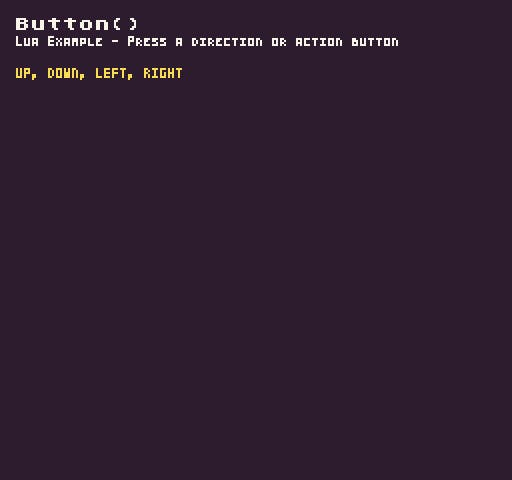
Learn more about making Pixel Vision 8 games by checking out the docs.
Step 1
Create a new file called code.lua.{1} in your project folder.
Step 2
Create a new local variable called pressedButtons inside the script:
001 local pressedButtons = {}
This array will store any buttons pressed during the current frame
Step 3
Create a new local variable called buttons inside the script:
002 local buttons = {
003 Buttons.Up,
004 Buttons.Down,
005 Buttons.Left,
006 Buttons.Right,
007 Buttons.A,
008 Buttons.B,
009 Buttons.Select,
010 Buttons.Start
011 }
A list of all the buttons to check on each frame
Step 4
Create a new function called Init():
012 function Init()
013
014 end
Step 5
Add the following code to the script:
013 DrawText("Button()", 1, 1, DrawMode.Tile, "large", 15);
014 DrawText("Lua Example - Press a direction or action button", 8, 16, DrawMode.TilemapCache, "medium", 15, -4);
Example Title
Step 6
Create a new function called Update():
016 function Update(timeDelta)
017
018 end
Step 7
Add the following code to the script:
017 pressedButtons = {}
Clear the pressedButtons array on each frame
Step 8
Create the following Loop:
018 for i = 1, #buttons do
019
020 end
Loop through all the buttons
Step 9
Add the following condition to the script:
019 if(Button(buttons[i], InputState.Down, 0)) then
020 table.insert(pressedButtons, tostring(buttons[i]))
021 end
Test if player 1's current button is down and save it to the pressedButtons array
Step 10
Create a new function called Draw():
024 function Draw()
025
026 end
Step 11
Add the following code to the script:
025 RedrawDisplay()
Clear the display
Step 12
Create a new local variable called message inside the script:
026 local message = table.concat(pressedButtons, ", "):upper()
Convert the pressedButtons into a string and draw to the display
Step 13
Add the following code to the script:
027 DrawText(message:sub(0, #message), 8, 32, DrawMode.Sprite, "medium", 14, - 4)
DrawText("Buttons Down:", 8, 8, DrawMode.Sprite, "large", 15)
Final Code
When you are done, you should have the following code in the code.lua file:
`Lua
001 local pressedButtons = {}
002 local buttons = {
003 Buttons.Up,
004 Buttons.Down,
005 Buttons.Left,
006 Buttons.Right,
007 Buttons.A,
008 Buttons.B,
009 Buttons.Select,
010 Buttons.Start
011 }
012 function Init()
013 DrawText("Button()", 1, 1, DrawMode.Tile, "large", 15);
014 DrawText("Lua Example - Press a direction or action button", 8, 16, DrawMode.TilemapCache, "medium", 15, -4);
015 end
016 function Update(timeDelta)
017 pressedButtons = {}
018 for i = 1, #buttons do
019 if(Button(buttons[i], InputState.Down, 0)) then
020 table.insert(pressedButtons, tostring(buttons[i]))
021 end
022 end
023 end
024 function Draw()
025 RedrawDisplay()
026 local message = table.concat(pressedButtons, ", "):upper()
027 DrawText(message:sub(0, #message), 8, 32, DrawMode.Sprite, "medium", 14, - 4)
028 end